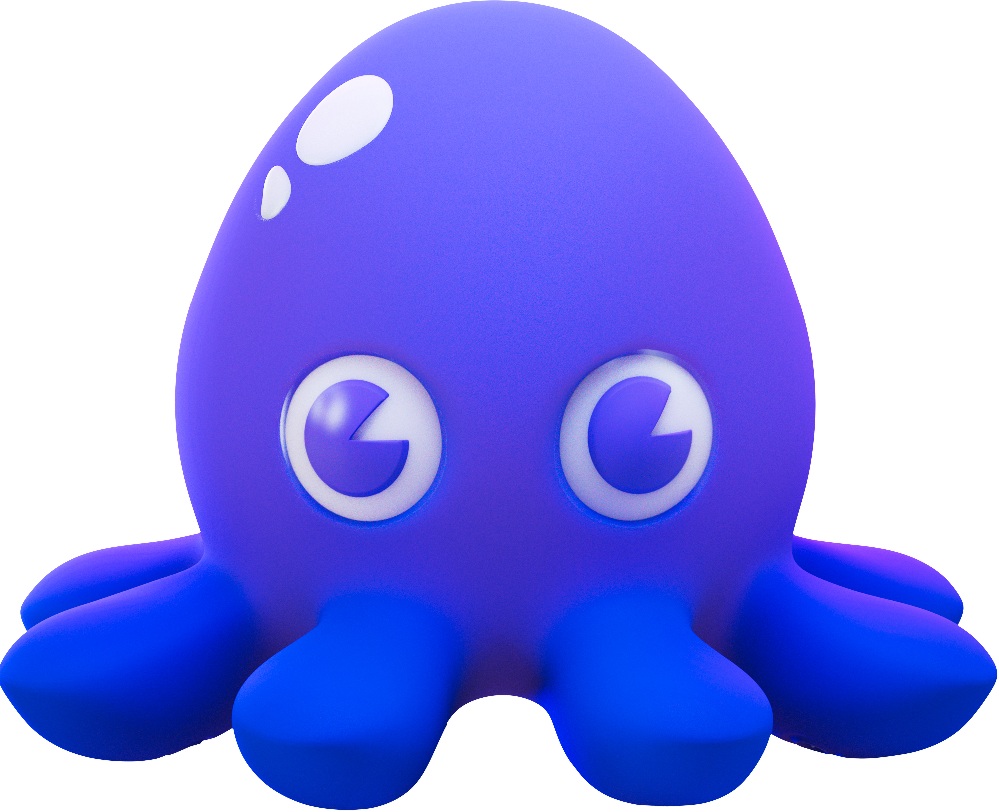Product Docs
-
-
-
-
-
-
-
- Install chainctl
- Get Started with chainctl
- chainctl vs Console
- Manage Your chainctl Configuration
- Find and Update Your chainctl Release Version
- Compare Images with chainctl
- Create, View, and Delete chainctl Events
- Manage Identity and Access with chainctl
- Manage Chainguard Container Images with chainctl
-
- chainctl
- chainctl auth
- chainctl auth configure-docker
- chainctl auth login
- chainctl auth logout
- chainctl auth pull-token
- chainctl auth status
- chainctl auth token
- chainctl config
- chainctl config edit
- chainctl config reset
- chainctl config save
- chainctl config set
- chainctl config unset
- chainctl config validate
- chainctl config view
- chainctl events
- chainctl events subscriptions
- chainctl events subscriptions create
- chainctl events subscriptions delete
- chainctl events subscriptions list
- chainctl iam
- chainctl iam account-associations
- chainctl iam account-associations check
- chainctl iam account-associations check aws
- chainctl iam account-associations check gcp
- chainctl iam account-associations describe
- chainctl iam account-associations set
- chainctl iam account-associations set aws
- chainctl iam account-associations set gcp
- chainctl iam account-associations unset
- chainctl iam account-associations unset aws
- chainctl iam account-associations unset gcp
- chainctl iam folders
- chainctl iam folders delete
- chainctl iam folders describe
- chainctl iam folders list
- chainctl iam folders update
- chainctl iam identities
- chainctl iam identities create
- chainctl iam identities create github
- chainctl iam identities create gitlab
- chainctl iam identities delete
- chainctl iam identities describe
- chainctl iam identities list
- chainctl iam identities update
- chainctl iam identity-providers
- chainctl iam identity-providers create
- chainctl iam identity-providers delete
- chainctl iam identity-providers list
- chainctl iam identity-providers update
- chainctl iam invites
- chainctl iam invites create
- chainctl iam invites delete
- chainctl iam invites list
- chainctl iam organizations
- chainctl iam organizations delete
- chainctl iam organizations describe
- chainctl iam organizations list
- chainctl iam role-bindings
- chainctl iam role-bindings create
- chainctl iam role-bindings delete
- chainctl iam role-bindings list
- chainctl iam role-bindings update
- chainctl iam roles
- chainctl iam roles capabilities
- chainctl iam roles capabilities list
- chainctl iam roles create
- chainctl iam roles delete
- chainctl iam roles list
- chainctl iam roles update
- chainctl images
- chainctl images diff
- chainctl images history
- chainctl images list
- chainctl images repos
- chainctl images repos build
- chainctl images repos build apply
- chainctl images repos build edit
- chainctl images repos build list
- chainctl images repos build logs
- chainctl images repos list
- chainctl libraries
- chainctl libraries entitlements
- chainctl libraries entitlements list
- chainctl packages
- chainctl packages versions
- chainctl packages versions list
- chainctl update
- chainctl version
Open Source
Education
Chainguard Libraries Network Requirements
The following sections detail the required network access to use Chainguard Libraries and the related tools such as chainctl.
Access for chainctl and Other Tools
For initial configuration with chainctl as well as for verification of downloaded libraries with cosign and other tools, you must have HTTPS access to the following domains:
dl.enforce.devfor download and update of chainctlissuer.enforce.devfor authentication in web console and with chainctlconsole-api.enforce.devfor web console and chainctl to administrate and use your Chainguard accounts.console.chainguard.devfor the web console to administrate and use your Chainguard accounts.
Access for Libraries
Chainguard Libraries use is transparent for development efforts and typically requires no additional network access for workstations and other infrastructure running builds because the libraries are provided by the repository manager as configured for Java or Python.
The repository manager application must have HTTPS access to the domain
libraries.cgr.dev for library access and issuer.enforce.dev for
authentication.
If you are accessing Chainguard Libraries directly for testing with curl or with a build tool, the used workstation must have identical access.
Last updated: 2025-06-04 09:30