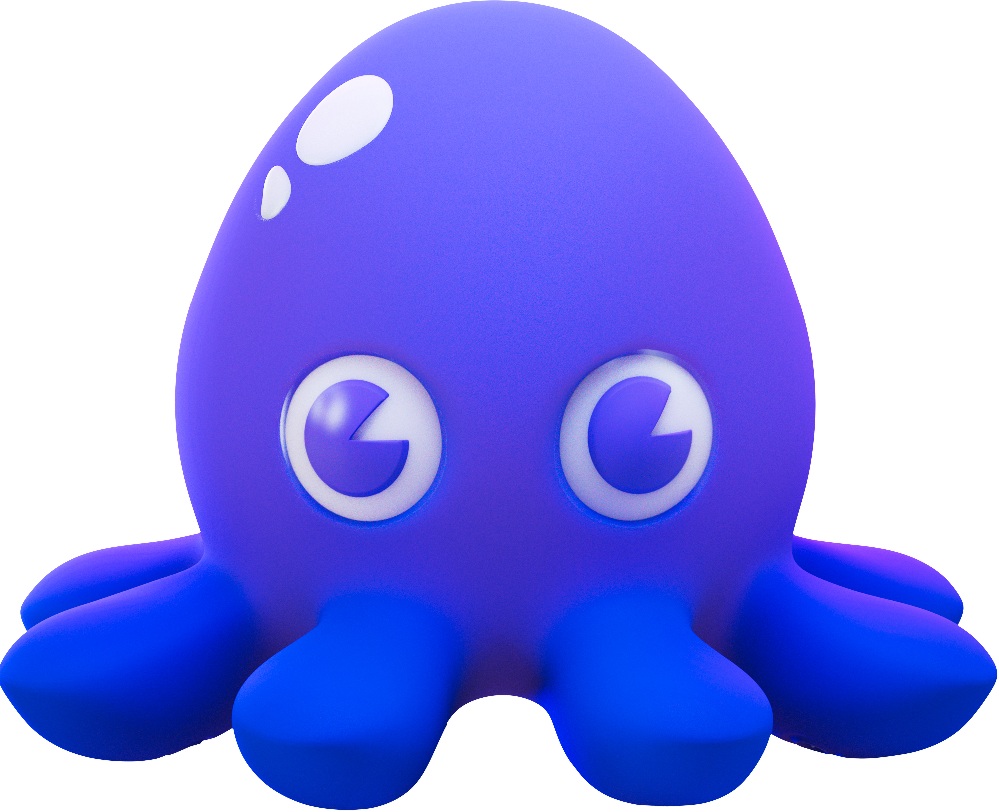Product Docs
-
-
-
-
-
-
-
- Install chainctl
- Get Started with chainctl
- chainctl vs Console
- Manage Your chainctl Configuration
- Find and Update Your chainctl Release Version
- Compare Images with chainctl
- Create, View, and Delete chainctl Events
- Manage Identity and Access with chainctl
- Manage Chainguard Container Images with chainctl
-
- chainctl
- chainctl auth
- chainctl auth configure-docker
- chainctl auth login
- chainctl auth logout
- chainctl auth pull-token
- chainctl auth status
- chainctl auth token
- chainctl config
- chainctl config edit
- chainctl config reset
- chainctl config save
- chainctl config set
- chainctl config unset
- chainctl config validate
- chainctl config view
- chainctl events
- chainctl events subscriptions
- chainctl events subscriptions create
- chainctl events subscriptions delete
- chainctl events subscriptions list
- chainctl iam
- chainctl iam account-associations
- chainctl iam account-associations check
- chainctl iam account-associations check aws
- chainctl iam account-associations check gcp
- chainctl iam account-associations describe
- chainctl iam account-associations set
- chainctl iam account-associations set aws
- chainctl iam account-associations set gcp
- chainctl iam account-associations unset
- chainctl iam account-associations unset aws
- chainctl iam account-associations unset gcp
- chainctl iam folders
- chainctl iam folders delete
- chainctl iam folders describe
- chainctl iam folders list
- chainctl iam folders update
- chainctl iam identities
- chainctl iam identities create
- chainctl iam identities create github
- chainctl iam identities create gitlab
- chainctl iam identities delete
- chainctl iam identities describe
- chainctl iam identities list
- chainctl iam identities update
- chainctl iam identity-providers
- chainctl iam identity-providers create
- chainctl iam identity-providers delete
- chainctl iam identity-providers list
- chainctl iam identity-providers update
- chainctl iam invites
- chainctl iam invites create
- chainctl iam invites delete
- chainctl iam invites list
- chainctl iam organizations
- chainctl iam organizations delete
- chainctl iam organizations describe
- chainctl iam organizations list
- chainctl iam role-bindings
- chainctl iam role-bindings create
- chainctl iam role-bindings delete
- chainctl iam role-bindings list
- chainctl iam role-bindings update
- chainctl iam roles
- chainctl iam roles capabilities
- chainctl iam roles capabilities list
- chainctl iam roles create
- chainctl iam roles delete
- chainctl iam roles list
- chainctl iam roles update
- chainctl images
- chainctl images diff
- chainctl images history
- chainctl images list
- chainctl images repos
- chainctl images repos build
- chainctl images repos build apply
- chainctl images repos build edit
- chainctl images repos build list
- chainctl images repos build logs
- chainctl images repos list
- chainctl libraries
- chainctl libraries entitlements
- chainctl libraries entitlements list
- chainctl packages
- chainctl packages versions
- chainctl packages versions list
- chainctl update
- chainctl version
Open Source
Education
Chainguard OS FAQs
Learn answers to your questions about Chainguard OS.
What is Chainguard OS?
Chainguard OS is a minimal, hardened Linux-based operating system designed for secure, containerized software delivery. Built in-house by Chainguard, it serves as the foundation for Chainguard’s container products and emphasizes continuous integration, immutable artifacts, and alignment with upstream software.
What is the relationship between Chainguard OS and Wolfi?
Wolfi refers to the OS of Chainguard’s free starter container images.
Chainguard OS refers to the production-grade distribution that powers all other Chainguard products.
Please note that mixing-and-matching content across Wolfi and Chainguard OS is not supported.
What are the core principles behind Chainguard OS?
Chainguard OS is built around four core principles:
- Continuous Integration and Delivery (CI/CD)
- Nano Updates and Rebuilds
- Minimal, Hardened, Immutable Artifacts
- Delta Minimization
Each of these principles ensures that Chainguard OS can provide a more secure and efficient platform for software distribution.
What makes Chainguard OS different from traditional Linux distributions?
Chainguard OS is designed specifically for more secure and containerized application delivery. Our approach differs from traditional distros in several key ways:
- No LTS model: instead of fixed major releases, Chainguard OS continuously delivers updates in alignment with upstream changes.
- Purpose-built containers: Chainguard OS is focused on “application systems” instead of a general-purpose operating system.
- Minimal package footprint: Chainguard OS ships only what is strictly needed, avoiding unnecessary libraries and tools.
- Automation-driven: using CI/CD pipelines, Chainguard OS delivers more secure, tested, and verifiable artifacts.
- Ephemeral design: Chainguard OS embraces container-native patterns, making updates and rollbacks trivial.
What are the benefits of using Chainguard OS?
- Security — reduced attack surface, hardened builds, and continuous patching.
- Compliance — automatically generated SBOMs and provenance metadata for all artifacts.
- Operational efficiency — reduces long upgrade cycles and manual patching.
- Supply chain integrity — built using the Chainguard Factory and adhering to SLSA standards.
Last updated: 2025-07-03 08:49